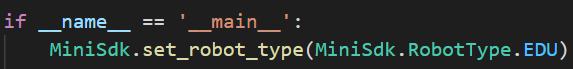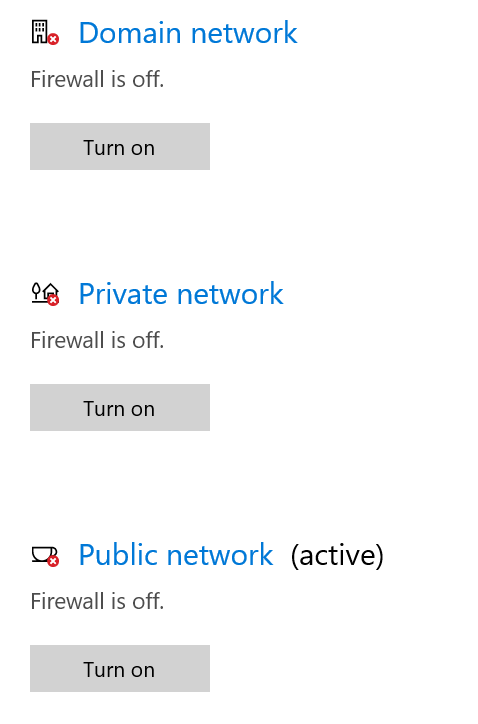Q&A-FAQ¶
1· Run the demo, can’t find the robot?¶
a. NETWORK - Please make sure both your PC/laptop AND Alpha Mini is connected to the same WiFi network.
b. ROBOT VERSION - b.Please check the robot version on your mobile phone to ensure the version can support Python SDK.
a. If it is a China educational version robot, the robot software version needs to be greater than to 1.3;
b. If it is an overseas educational version robot, the robot software version needs to be greater than to 1.4.
c. If it is a AlphaMini China standard version robot, the version number needs to be greater than 2.0.5.
d. The SDK searches for the China educational version robot by default.
e. You can use api MiniSdk.set_robot_type (MiniSdk.RobotType.DEDU ) to switches the type of robot
i. EDU means overseas version of AlphaMini robot
ii. DEDU means China education version of AlphaMini robot
iii. MINI means China standard version of AlphaMini robot.
c. FIREWALL - Please check if you have disabled the Firewall on Windows PC. Once turned off, restart PC for it to take effects.
2. Where do I find more information regarding Python SDK of Alpha Mini?¶
Alpha Mini Python SDK Documentation:
http://docs.ubtrobot.com/alphamini/python-sdk-en/index.html
3. Where can I get the steps in enabling IBM Watson Assistant with Alpha Mini?¶
The resources portal is hosted here:
https://watsonbot.netlify.app/
4. How to turn on the debugging switch?¶
The sdk turns off the log output by default, you need to turn on the log switch, please call:
MiniSdk.set_log_level(logging.DEBUG).